WhatsApp Text Tricks: Bold, Italic, Strikethrough in WhatsApp 2023
Hey guys, Welcome to WPkaka, If you are searching for WhatsApp Text Formatting then you have come to the right place.
As we all know that WhatsApp allows people to use bold text, Italic Text and strikethrough text by simply making some tweaks
So if you are new to WhatsApp and don’t know about WhatsApp text formatting then this tutorial is for you.
Here we have explained everything in detail so that you can understand everything without any confusion. Converting normal text to bold in WhatsApp, Italic in WhatsApp and strikethrough in WhatsApp is very simple and easy to do.
So simply follow the below mentioned steps and learn how to change font style in Whatsapp to bold, italic and strikethrough for a better arrangement of your text.
Also, Check:
WhatsApp Text Tricks
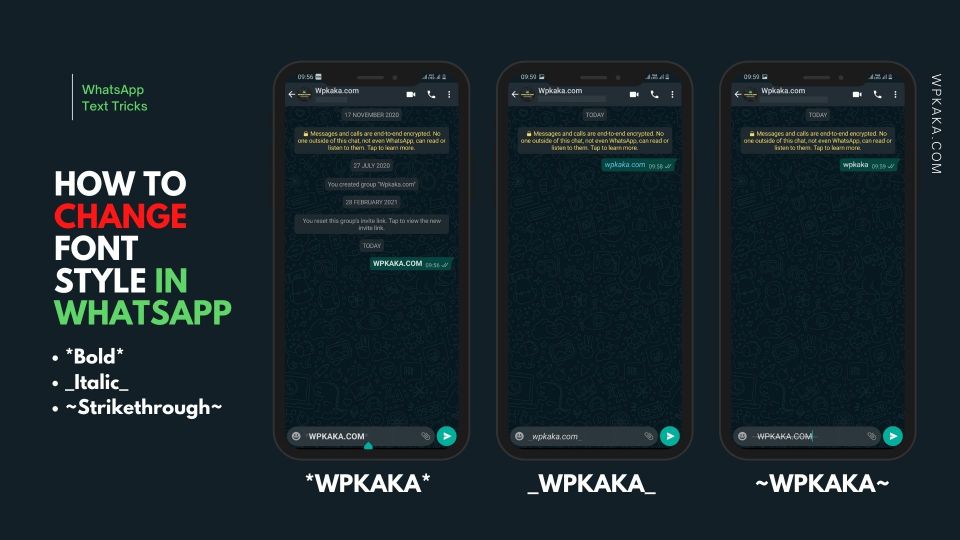
There is no particular option to convert your text to bold, italics, or Strikethrough. You have to add a symbol to your text at the beginning or at the end. this will convert the text to whichever text you want.
1. Bold in WhatsApp

To convert any text on Whatsapp to bold you have to add Star (*) at the ending and beginning of the text. for example, you can see the text below containing stars at the beginning and ending.
Wpkaka + * * = *Wpkaka* > WPkaka
2. Italic in WhatsApp

If you want to convert your text to italic format then you have to add underscore at the end as well as at the beginning of the text. You can check the below example for an idea.
WPkaka + _ _ = _WPkaka_ > WPkaka
3. Strikethrough in WhatsApp

Coming to Strikethrough text we hope that this is the least used text and to use a strikethrough text you have to add a Tilde Symbol ad the ending and start of the text. You can check the below example for this
WPkaka + ~ ~ = ~WPkaka~ > WPkaka
Conclusion:
We assume that you are now able to convert the text from normal to bold, or italic or strikethrough text by following our above guide.
If you are facing any problems while converting the text to the required text then do let us know or you can join our telegram group where we will be helping you instantly.
Feel free to share this post with your friends and family members who are willing to know how to convert normal text to bold, italic or strikethrough text.