How to share WhatsApp group link [Via Invite link]
Hello guys, Welcome to wpkaka. this time we are back with another WhatsApp tutorial where you are going to learn the best method to share a WhatsApp group directly to the contacts with whom you want to share.
So simply follow the steps and learn how to share a WhatsApp group with as many people as possible.
As we all know how difficult it is to add a member to your group manually and there comes the simplest method sharing the invite link.
This will make your work easy to add members to your group if you have created a Whatsapp group that is public.
Things to remember before sharing your group
- If you share your invite link on social media then anyone can join the group without your permission
- If your group is private then do not share the link on public platforms
- You can revoke the group and stop people from joining the group with old invite link
Sharing WhatsApp group made simple.
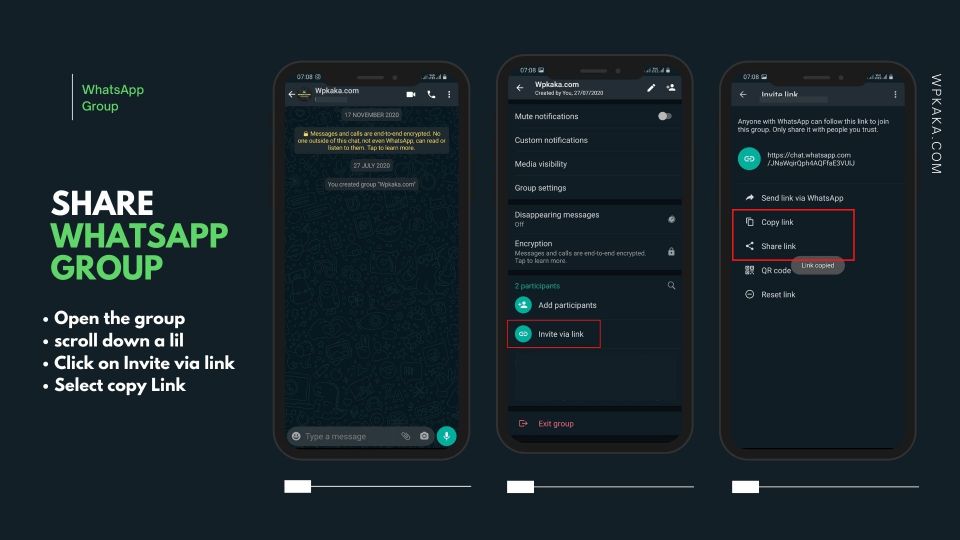
- First of all the open the group you want to share
- Click on the group name
- Scroll down a little
- Select invite via link
- Now you can either copy the group invite link or you can select the share link to share it with your contacts or on social media
In this way you can share the group with everyone or with limited people.
Conclusion:
We hope that you have learned something very useful if you are facing any issues while joining the group then do let us knwo about it and feel free to share this post with your friends and family members who dont know how to share a group